What is Thinkific & How to Use It for Online Course Creation
- saastrackpro
- Sep 24, 2025
- 3 min read
Have you ever wondered how people turn their expertise into structured, professional online courses without hiring developers or designers? That’s where Thinkific comes in. But before diving deeper, let’s answer the question many ask: What is Thinkific?
In simple terms, Thinkific is a platform that allows anyone, educators, coaches, or businesses to create, market, and deliver online courses. It combines course building, student management, and sales tools into one system, making the process seamless from start to finish.
Why Thinkific is Worth Considering
Thinkific stands out because it eliminates the technical roadblocks that usually come with launching an online school. Instead of juggling multiple tools for hosting, design, payments, and marketing, you get everything in one place. This means you can focus more on teaching while the platform handles the heavy lifting.
How to Use Thinkific Step by Step

Getting started with Thinkific is more straightforward than most expect.
1. Create Your Account and School
After signing up, you can personalize your school with your brand’s name, logo, and colors. Thinkific also lets you connect a custom domain to make your platform feel professional.
2. Build Your Course
The course builder is intuitive, drag, drop, and organize your lessons. You can mix formats like video, audio, quizzes, or downloadable PDFs to make your content engaging.
3. Customize Your Course Website
When exploring what is Thinkific, you’ll find it offers templates you can customize to match your style, no coding needed to create a polished site where students feel comfortable learning.
4. Set Your Pricing Options
You’re free to choose how to monetize single payments, subscriptions, or even free trials. Payments are processed securely through Stripe or PayPal.
5. Launch and Share Your Course
Once published, your course is live. You can use built-in marketing tools like coupons, email integrations, and SEO-friendly pages to attract students.
Key Benefits of Using Thinkific
Unlike other platforms that take a cut of your revenue or limit growth, Thinkific offers flexibility and full control. It allows you to expand from one course to an entire academy while ensuring learners can access content on any device. Plus, with an active support community and resources, you’re never left on your own.
Why Thinkific Works
Thinkific succeeds because it simplifies the process of sharing knowledge online. It combines user-friendly course design tools with robust business features, giving you the best of both worlds. The platform ensures you spend less time figuring out technology and more time focusing on teaching and building your audience.
You can also watch : Thinkific Review 2023 || Pricing, Features, And Much More....
Final Thoughts
So, what is Thinkific in essence? It’s more than just a course builder; it’s a complete system for creating, customizing, and scaling online learning programs. Whether you’re launching your first course or building a full academy, Thinkific provides the flexibility and support to turn knowledge into impact.
FAQs About Thinkific
Is Thinkific free?
Yes, a free plan is available with essential features. Paid plans unlock advanced options like memberships and priority support.
Can beginners use Thinkific easily?
Yes, no coding or tech skills are required. The drag-and-drop builder makes it beginner-friendly.
What formats does Thinkific support?
Videos, PDFs, audio, quizzes, and even live sessions can all be added.
Who is it designed for?
Educators, coaches, trainers, and businesses are looking to monetize their expertise through online learning.

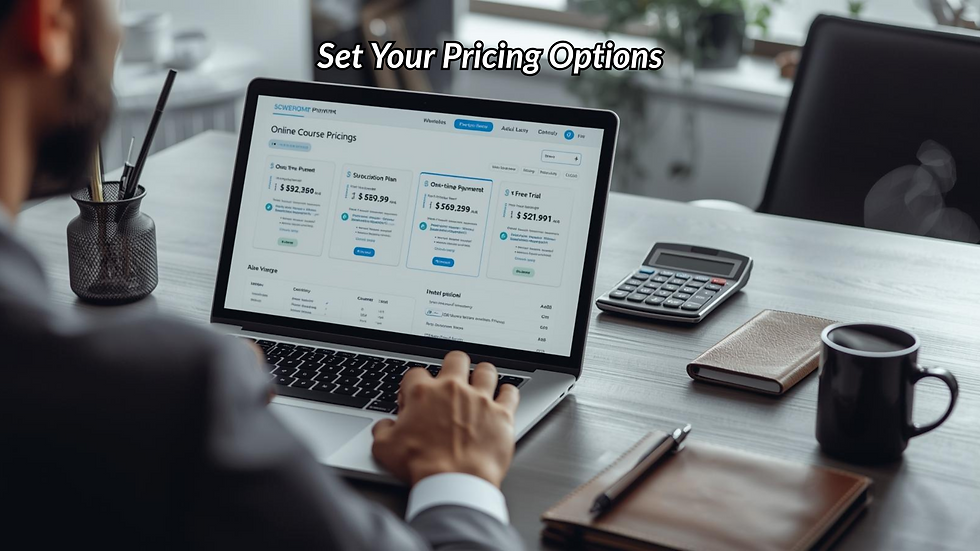


Comments